http://www.virustotal.com/
100% Genuine Kaspersky KIS + KAV Full Activation
One Time Activation - You Only Have To Do These Steps Once
Works even if you have a key already installed, just delete the key!
Tricks the Kaspersky servers into thinking YOU are part of the beta program and gives you a free key every time you need it!
6500+ Downloads
9/18/09 ~ Have been getting issues from people about reactivation in the 2nd month. You must delete the old beta key first before you try to activate it again otherwise you wont get the Beta option.
I know how unreliable keys can be for Kaspersky. They get blacklisted, they expire, or you can't ever update. Not anymore! There is a way to activate your IS or AV or both with a Beta license straight from Kaspersky themselves. This is a one time activation process, and once it's been done you will never have to install another key again! Once you have Kaspersky installed just follow these steps and you will have your Beta license in 5 minutes. If you don't have Kaspersky IS or AV already you can download them with these links. They are the .EXE so no winRAR needed.
Kaspersky Internet Security 2010
http://rapidshare.com/files/284157787/kis2010.0.0.463en.exe
Kaspersky Antivirus 2010
http://rapidshare.com/files/284156732/kav2010.0.0.463en.exe
Double Trouble wrote:
First time (activation):
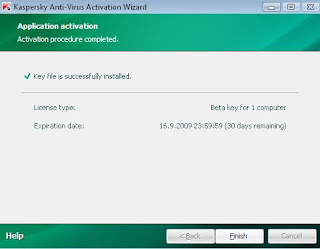
Second time (after the original 30 days were up):

HOW TO ACTIVATE WITH A LIFETIME KEY
Just use a patch or follow my tut to activate
You may have problems if you are not on an admin account while doing this. If you can't get onto an admin account, run your computer in safe mode and that should fix any issues you could be having.
Just use a patch or follow my tut to activate
You may have problems if you are not on an admin account while doing this. If you can't get onto an admin account, run your computer in safe mode and that should fix any issues you could be having.
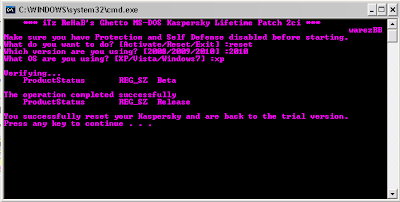

Quote:
Yes it is a .bat, and yes it is only 9kb but it works! It was written because some people were feeling sketched out by riodude's patch which was triggering a few AV's to report a trojan. So here is this bat file, completely in DOS just follow the prompts.
TUTORIAL to Activate KIS/KAV

Quote:
Install your fresh download of Kaspersky, and open it up. If anything asks you to activate the product choose "Activate Later". This also works even if you have a key already installed, just delete the key and follow these steps. In the pictures I'm using Kaspersky Anti-Virus 2010, but this hack will work for any of them, including Internet Security, from 2008 and up. Now before you get any farther I suggest completely disconnecting from the internet. It's not necessary, but it is highly advisable until you get your security programs installed. And when I say completely I mean rip that ethernet out of that router, and lay it on the floor. Better safe then sorry.
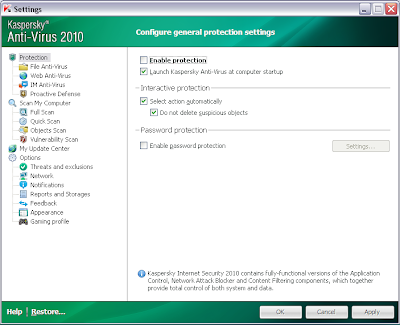
Quote:
Once you have Kaspersky installed, we need to take care of a few problematic settings before we can do the hack for your new lifetime license. Go into the settings and uncheck the "Enable Protection" box under Protection.
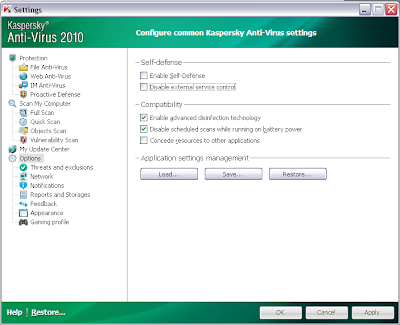
Quote:
Next uncheck "Enable Self Defense" and "Disable external service control" under Options.
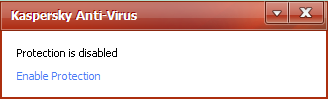

Quote:
Once you apply these new settings you'll get a pop up box saying "Protection is disabled". Or if in 2010 you may get one like the above picture saying "Connections Terminated" with a countdown timer if you're still connected to the internet. If you get the 2nd just click "No" and then continue with the hack. You need to turn off those settings in order to be able to preform the hack otherwise Kaspersky blocks the changes and you wont get the key. This is why you disconnected from the internet earlier, so that for any reason if you did have a virus or some type of malware it won't be able to do as much since most of them try to send information over the web.
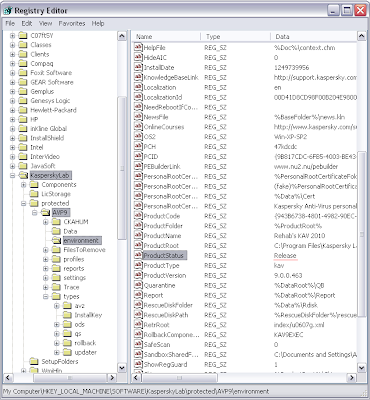
Quote:
Next go to
Code:
C:\WINDOWS\system32\
and open up regedt32. If you're doing this on a 2008 version in the registry editor go to
Code:
HKEY_LOCAL_MACHINE\SOFTWARE\KasperskyLab\protected\AVP7\environment
if you're using the 2009 version go to
Code:
HKEY_LOCAL_MACHINE\SOFTWARE\KasperskyLab\protected\AVP8\environment
if you're doing this on a 2010 version go to
Code:
HKEY_LOCAL_MACHINE\SOFTWARE\KasperskyLab\protected\AVP9\environment
or if running in Vista 64bit or Windows 7 look here
Code:
HKEY_LOCAL_MACHINE\SOFTWARE\Wow6432Node\KasperskyLab\protected\AVP9\environment - thanks moiperso
Notice how I underlined Release in "ProductStatus". This is the part that needs to be changed.
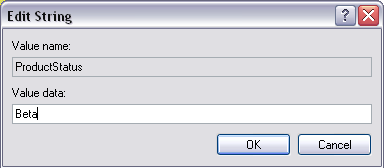
Quote:
This is where we have some hands on fun, and get that lifetime key from Kaspersky. Double click on "ProductStatus" and you will get a new box like the one above that says "Edit String". Change the Value Data from "Release" to "Beta". That's it, now click ok to save the change.

Quote:
You should now see something similar to what I have above. You have just changed your Kaspersky to a Beta release version even though you still have the full version! Now not only do you get regular Kaspersky updates, you can also receive all of their Beta updates too which means even more protection for your PC. Welcome to world of keys given to you by Kaspersky themselves which makes your KIS or KAV 100% Genuine! Things just got a lot easier.
Once you apply these new settings you'll get a pop up box saying "Protection is disabled". Or if in 2010 you may get one like the above picture saying "Connections Terminated" with a countdown timer if you're still connected to the internet. If you get the 2nd just click "No" and then continue with the hack. You need to turn off those settings in order to be able to preform the hack otherwise Kaspersky blocks the changes and you wont get the key. This is why you disconnected from the internet earlier, so that for any reason if you did have a virus or some type of malware it won't be able to do as much since most of them try to send information over the web.
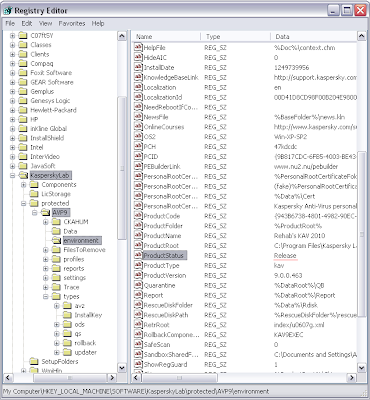
Quote:
Next go to
Code:
C:\WINDOWS\system32\
and open up regedt32. If you're doing this on a 2008 version in the registry editor go to
Code:
HKEY_LOCAL_MACHINE\SOFTWARE\KasperskyLab\protected\AVP7\environment
if you're using the 2009 version go to
Code:
HKEY_LOCAL_MACHINE\SOFTWARE\KasperskyLab\protected\AVP8\environment
if you're doing this on a 2010 version go to
Code:
HKEY_LOCAL_MACHINE\SOFTWARE\KasperskyLab\protected\AVP9\environment
or if running in Vista 64bit or Windows 7 look here
Code:
HKEY_LOCAL_MACHINE\SOFTWARE\Wow6432Node\KasperskyLab\protected\AVP9\environment - thanks moiperso
Notice how I underlined Release in "ProductStatus". This is the part that needs to be changed.
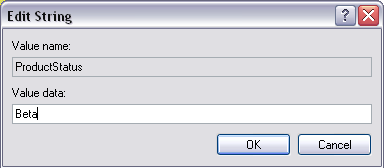
Quote:
This is where we have some hands on fun, and get that lifetime key from Kaspersky. Double click on "ProductStatus" and you will get a new box like the one above that says "Edit String". Change the Value Data from "Release" to "Beta". That's it, now click ok to save the change.

Quote:
You should now see something similar to what I have above. You have just changed your Kaspersky to a Beta release version even though you still have the full version! Now not only do you get regular Kaspersky updates, you can also receive all of their Beta updates too which means even more protection for your PC. Welcome to world of keys given to you by Kaspersky themselves which makes your KIS or KAV 100% Genuine! Things just got a lot easier.
Quote:
Now exit out of the registry editor and open up Kaspersky again. Nothing seems to have changed right? Still says "License Not Found" and you can't update yet. We just gotta take care of 2 more things first, the same 2 things I had you do at the beginning. Yep, time to check the "Enable Protection" box.
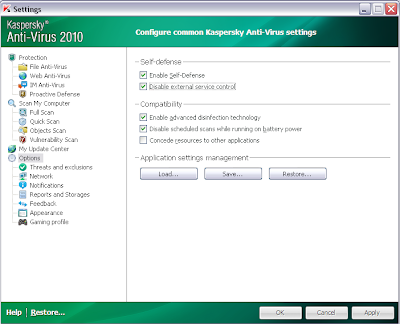
Quote:
Don't forget to check the "Enable Self Defense" and "Disable external service control" boxes too.
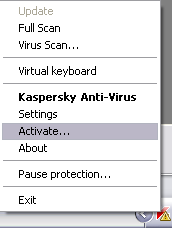
Quote:
Close the Kaspersky window and go down to the system tray and right click the Kaspersky logo. Choose Activate, and a new window should appear.
MAKE SURE YOU ARE CONNECTED TO THE INTERNET FOR THE NEXT STEPS
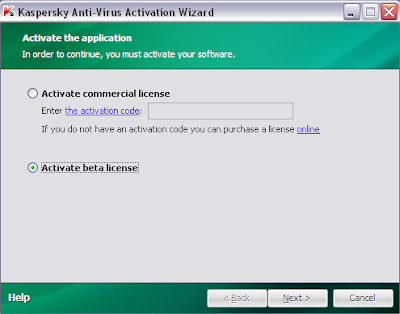
Quote:
You now have the option to "Activate beta version", so check that box.
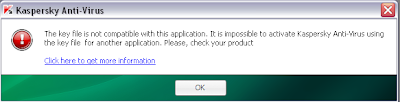
Quote:
You may get a message like the one above saying it's impossible to activate Kaspersky with the keyfile. If this happens just restart your computer and everything will work after that.
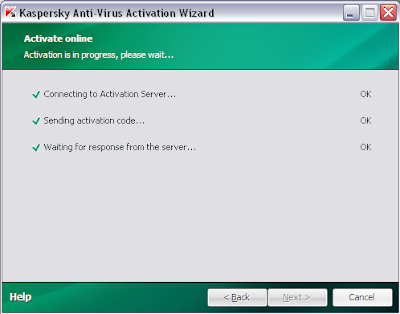
Now exit out of the registry editor and open up Kaspersky again. Nothing seems to have changed right? Still says "License Not Found" and you can't update yet. We just gotta take care of 2 more things first, the same 2 things I had you do at the beginning. Yep, time to check the "Enable Protection" box.
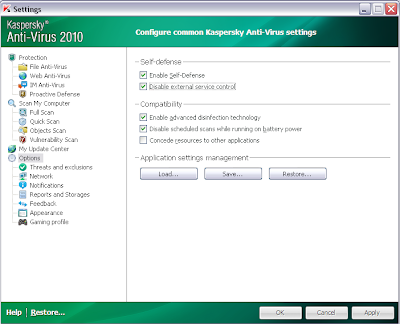
Quote:
Don't forget to check the "Enable Self Defense" and "Disable external service control" boxes too.
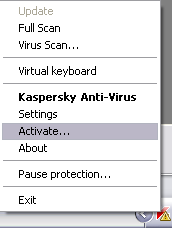
Quote:
Close the Kaspersky window and go down to the system tray and right click the Kaspersky logo. Choose Activate, and a new window should appear.
MAKE SURE YOU ARE CONNECTED TO THE INTERNET FOR THE NEXT STEPS
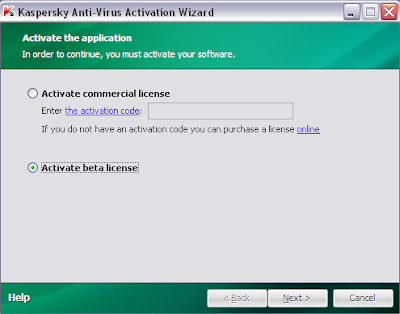
Quote:
You now have the option to "Activate beta version", so check that box.
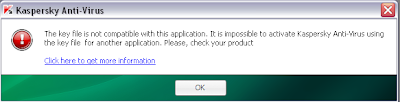
Quote:
You may get a message like the one above saying it's impossible to activate Kaspersky with the keyfile. If this happens just restart your computer and everything will work after that.
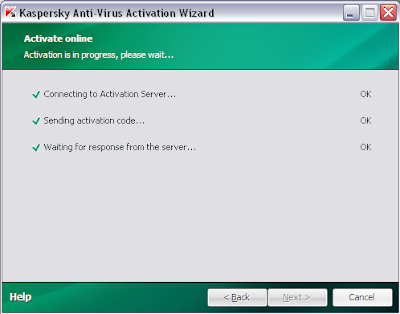
Quote:
Hmmm activating online... and it worked!
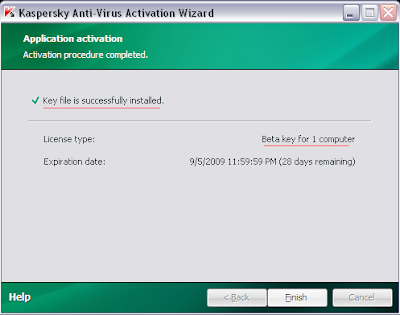
Quote:
Kaspersky has just given you your very own activation key straight from their servers! Forget having to search online for a new one every month, and having to download the files (I know key files are like 5kb to download but it's the morals behind it), then extract them, and then install them just to know that you're gonna have to do this all over again next month. Never again, every month you just have to click "Activate beta version" and Kaspersky will give you a new key each time! FOR LIFE
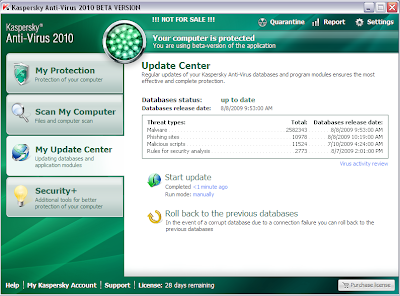
Quote:
Updates perfectly too, no problems here. And also notice the new "BETA VERSION" and "!!! NOT FOR SALE !!!" text that has been added.
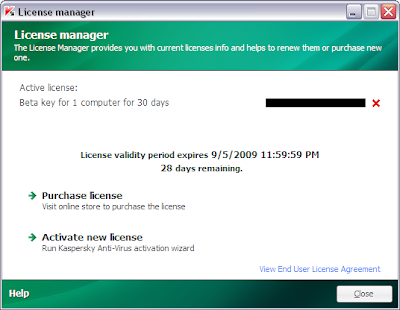
Quote:
You are now fully activated and fully updated! When the key expires just delete the old key, and you will get the option for "Beta Activation" so enjoy limitless keys. If you really want you can delete your key daily and Kaspersky will still let you download unlimited keys
Kaspersky has just given you your very own activation key straight from their servers! Forget having to search online for a new one every month, and having to download the files (I know key files are like 5kb to download but it's the morals behind it), then extract them, and then install them just to know that you're gonna have to do this all over again next month. Never again, every month you just have to click "Activate beta version" and Kaspersky will give you a new key each time! FOR LIFE
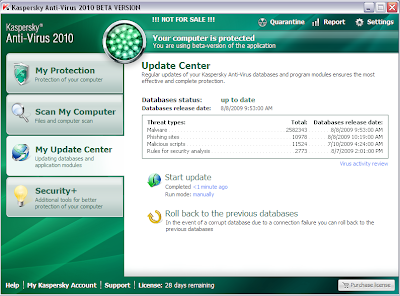
Quote:
Updates perfectly too, no problems here. And also notice the new "BETA VERSION" and "!!! NOT FOR SALE !!!" text that has been added.
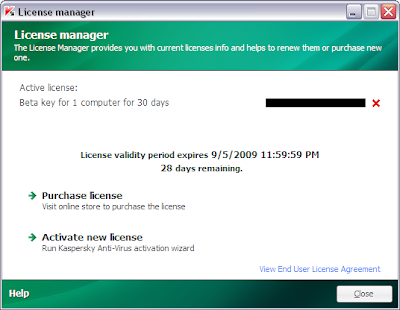
Quote:
You are now fully activated and fully updated! When the key expires just delete the old key, and you will get the option for "Beta Activation" so enjoy limitless keys. If you really want you can delete your key daily and Kaspersky will still let you download unlimited keys
The same way is:
Quote:
1. Download and install Kaspersky (Activate with a Trial License)
2. Go to Kaspersky's settings, click Options, and untick Enable Self-Defence
3. Exit Kaspersky
4. Go to Start, run, then type regedit and press enter
5. Press CTRL+F and type in ProductStatus and hit enter
6. Double click ProductStatus and change Release to Beta (it may say Trial instead of Release)
7. Press OK then open Kaspersky.
8. Tick Activate beta license then press Next and Finish
9. Re-enable Self-Defence.
10. Every 30 days Kaspersky will ask for a license, simply click Activate Beta and boom you're good to go
If it still doesn't work, some users found re-installing the application worked, or removing the existing license key allowed the patch to work.
Kaspersky KIS& KAV 2009-2010 KEYS Updated*27-SEPT-2009*
www./viewtopic.php?t=3171418

No comments:
Post a Comment